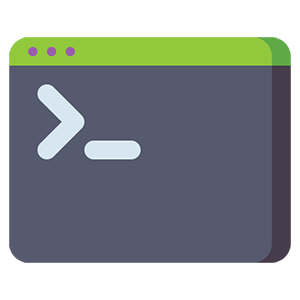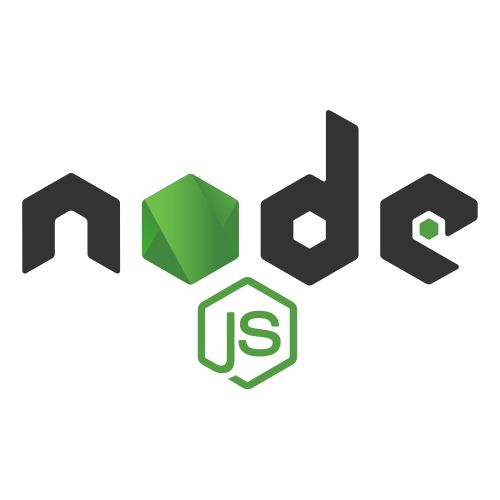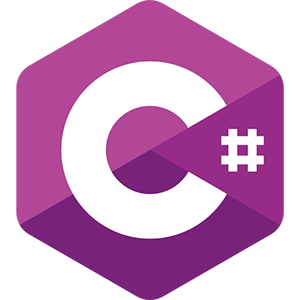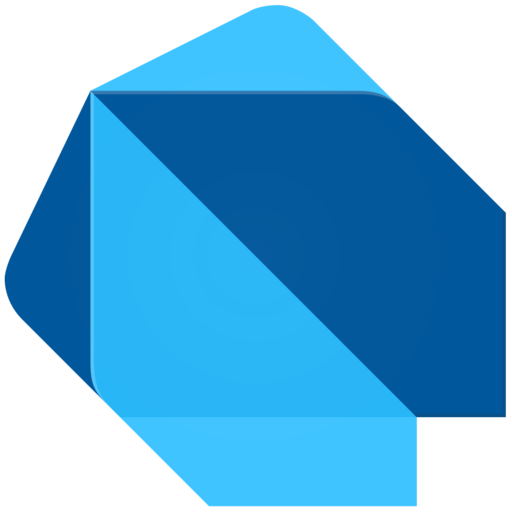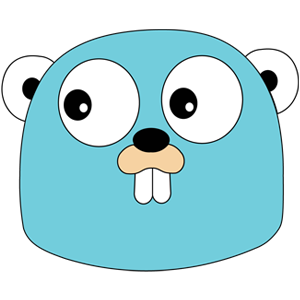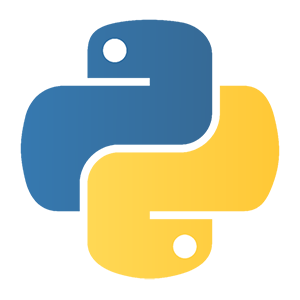Welcome
Y_AI_N/ Flying-Effect
API Sample: Y_AI_N/Flying-Effect
You don't have any projects yet. To be able to use our api service effectively, please sign in/up and create a project.
Get your api keyPrepare Authentication Signature
//Sign up Wiro dashboard and create project
export YOUR_API_KEY="{{useSelectedProjectAPIKey}}";
export YOUR_API_SECRET="XXXXXXXXX";
//unix time or any random integer value
export NONCE=$(date +%s);
//hmac-SHA256 (YOUR_API_SECRET+Nonce) with YOUR_API_KEY
export SIGNATURE="$(echo -n "${YOUR_API_SECRET}${NONCE}" | openssl dgst -sha256 -hmac "${YOUR_API_KEY}")";
Create a New Folder - Make HTTP Post Request
Create a New Folder - Response
Upload a File to the Folder - Make HTTP Post Request
Upload a File to the Folder - Response
Run Command - Make HTTP Post Request
curl -X POST "{{apiUrl}}/Run/{{toolSlugOwner}}/{{toolSlugProject}}" \
-H "Content-Type: {{contentType}}" \
-H "x-api-key: ${YOUR_API_KEY}" \
-H "x-nonce: ${NONCE}" \
-H "x-signature: ${SIGNATURE}" \
-d '{{toolParameters}}';
Run Command - Response
//response body
{
"errors": [],
"taskid": "2221",
"socketaccesstoken": "eDcCm5yyUfIvMFspTwww49OUfgXkQt",
"result": true
}
Get Task Detail - Make HTTP Post Request with Task Token
curl -X POST "{{apiUrl}}/Task/Detail" \
-H "Content-Type: {{contentType}}" \
-H "x-api-key: ${YOUR_API_KEY}" \
-H "x-nonce: ${NONCE}" \
-H "x-signature: ${SIGNATURE}" \
-d '{
"tasktoken": "eDcCm5yyUfIvMFspTwww49OUfgXkQt"
}';
Get Task Detail - Make HTTP Post Request with Task ID
curl -X POST "{{apiUrl}}/Task/Detail" \
-H "Content-Type: {{contentType}}" \
-H "x-api-key: ${YOUR_API_KEY}" \
-H "x-nonce: ${NONCE}" \
-H "x-signature: ${SIGNATURE}" \
-d '{
"taskid": "534574"
}';
Get Task Detail - Response
//response body
{
"total": "1",
"errors": [],
"tasklist": [
{
"id": "534574",
"uuid": "15bce51f-442f-4f44-a71d-13c6374a62bd",
"name": "",
"socketaccesstoken": "eDcCm5yyUfIvMFspTwww49OUfgXkQt",
"parameters": {
"inputImage": "https://api.wiro.ai/v1/File/mCmUXgZLG1FNjjjwmbtPFr2LVJA112/inputImage-6060136.png"
},
"debugoutput": "",
"debugerror": "",
"starttime": "1734513809",
"endtime": "1734513813",
"elapsedseconds": "6.0000",
"status": "task_postprocess_end",
"cps": "0.000585000000",
"totalcost": "0.003510000000",
"guestid": null,
"projectid": "699",
"modelid": "598",
"description": "",
"basemodelid": "0",
"runtype": "model",
"modelfolderid": "",
"modelfileid": "",
"callbackurl": "",
"marketplaceid": null,
"createtime": "1734513807",
"canceltime": "0",
"assigntime": "1734513807",
"accepttime": "1734513807",
"preprocessstarttime": "1734513807",
"preprocessendtime": "1734513807",
"postprocessstarttime": "1734513813",
"postprocessendtime": "1734513814",
"pexit": "0",
"categories": "["tool","image-to-image","quick-showcase","compare-landscape"]",
"outputs": [
{
"id": "6bc392c93856dfce3a7d1b4261e15af3",
"name": "0.png",
"contenttype": "image/png",
"parentid": "6c1833f39da71e6175bf292b18779baf",
"uuid": "15bce51f-442f-4f44-a71d-13c6374a62bd",
"size": "202472",
"addedtime": "1734513812",
"modifiedtime": "1734513812",
"accesskey": "dFKlMApaSgMeHKsJyaDeKrefcHahUK",
"foldercount": "0",
"filecount": "0",
"ispublic": 0,
"expiretime": null,
"url": "https://cdn1.wiro.ai/6a6af820-c5050aee-40bd7b83-a2e186c6-7f61f7da-3894e49c-fc0eeb66-9b500fe2/0.png"
}
],
"size": "202472"
}
],
"result": true
}
Kill Task - Make HTTP Post Request with Task ID
curl -X POST "{{apiUrl}}/Task/Kill" \
-H "Content-Type: {{contentType}}" \
-H "x-api-key: ${YOUR_API_KEY}" \
-H "x-nonce: ${NONCE}" \
-H "x-signature: ${SIGNATURE}" \
-d '{
"taskid": "534574"
}';
Kill Task - Make HTTP Post Request with Socket Access Token
curl -X POST "{{apiUrl}}/Task/Kill" \
-H "Content-Type: {{contentType}}" \
-H "x-api-key: ${YOUR_API_KEY}" \
-H "x-nonce: ${NONCE}" \
-H "x-signature: ${SIGNATURE}" \
-d '{
"socketaccesstoken": "ZpYote30on42O4jjHXNiKmrWAZqbRE"
}';
Kill Task - Response
//response body
{
"errors": [],
"tasklist": [
{
"id": "534574",
"uuid": "15bce51f-442f-4f44-a71d-13c6374a62bd",
"name": "",
"socketaccesstoken": "ZpYote30on42O4jjHXNiKmrWAZqbRE",
"parameters": {
"inputImage": "https://api.wiro.ai/v1/File/mCmUXgZLG1FNjjjwmbtPFr2LVJA112/inputImage-6060136.png"
},
"debugoutput": "",
"debugerror": "",
"starttime": "1734513809",
"endtime": "1734513813",
"elapsedseconds": "6.0000",
"status": "task_cancel",
"cps": "0.000585000000",
"totalcost": "0.003510000000",
"guestid": null,
"projectid": "699",
"modelid": "598",
"description": "",
"basemodelid": "0",
"runtype": "model",
"modelfolderid": "",
"modelfileid": "",
"callbackurl": "",
"marketplaceid": null,
"createtime": "1734513807",
"canceltime": "0",
"assigntime": "1734513807",
"accepttime": "1734513807",
"preprocessstarttime": "1734513807",
"preprocessendtime": "1734513807",
"postprocessstarttime": "1734513813",
"postprocessendtime": "1734513814",
"pexit": "0",
"categories": "["tool","image-to-image","quick-showcase","compare-landscape"]",
"outputs": [
{
"id": "6bc392c93856dfce3a7d1b4261e15af3",
"name": "0.png",
"contenttype": "image/png",
"parentid": "6c1833f39da71e6175bf292b18779baf",
"uuid": "15bce51f-442f-4f44-a71d-13c6374a62bd",
"size": "202472",
"addedtime": "1734513812",
"modifiedtime": "1734513812",
"accesskey": "dFKlMApaSgMeHKsJyaDeKrefcHahUK",
"foldercount": "0",
"filecount": "0",
"ispublic": 0,
"expiretime": null,
"url": "https://cdn1.wiro.ai/6a6af820-c5050aee-40bd7b83-a2e186c6-7f61f7da-3894e49c-fc0eeb66-9b500fe2/0.png"
}
],
"size": "202472"
}
],
"result": true
}
Cancel Task - Make HTTP Post Request (For tasks on queue)
curl -X POST "{{apiUrl}}/Task/Cancel" \
-H "Content-Type: {{contentType}}" \
-H "x-api-key: ${YOUR_API_KEY}" \
-H "x-nonce: ${NONCE}" \
-H "x-signature: ${SIGNATURE}" \
-d '{
"taskid": "634574"
}';
Cancel Task - Response
//response body
{
"errors": [],
"tasklist": [
{
"id": "634574",
"uuid": "15bce51f-442f-4f44-a71d-13c6374a62bd",
"name": "",
"socketaccesstoken": "ZpYote30on42O4jjHXNiKmrWAZqbRE",
"parameters": {
"inputImage": "https://api.wiro.ai/v1/File/mCmUXgZLG1FNjjjwmbtPFr2LVJA112/inputImage-6060136.png"
},
"debugoutput": "",
"debugerror": "",
"starttime": "1734513809",
"endtime": "1734513813",
"elapsedseconds": "6.0000",
"status": "task_cancel",
"cps": "0.000585000000",
"totalcost": "0.003510000000",
"guestid": null,
"projectid": "699",
"modelid": "598",
"description": "",
"basemodelid": "0",
"runtype": "model",
"modelfolderid": "",
"modelfileid": "",
"callbackurl": "",
"marketplaceid": null,
"createtime": "1734513807",
"canceltime": "0",
"assigntime": "1734513807",
"accepttime": "1734513807",
"preprocessstarttime": "1734513807",
"preprocessendtime": "1734513807",
"postprocessstarttime": "1734513813",
"postprocessendtime": "1734513814",
"pexit": "0",
"categories": "["tool","image-to-image","quick-showcase","compare-landscape"]",
"outputs": [
{
"id": "6bc392c93856dfce3a7d1b4261e15af3",
"name": "0.png",
"contenttype": "image/png",
"parentid": "6c1833f39da71e6175bf292b18779baf",
"uuid": "15bce51f-442f-4f44-a71d-13c6374a62bd",
"size": "202472",
"addedtime": "1734513812",
"modifiedtime": "1734513812",
"accesskey": "dFKlMApaSgMeHKsJyaDeKrefcHahUK",
"foldercount": "0",
"filecount": "0",
"ispublic": 0,
"expiretime": null,
"url": "https://cdn1.wiro.ai/6a6af820-c5050aee-40bd7b83-a2e186c6-7f61f7da-3894e49c-fc0eeb66-9b500fe2/0.png"
}
],
"size": "202472"
}
],
"result": true
}
Get Task Process Information and Results with Socket Connection
<script type="text/javascript">
window.addEventListener('load',function() {
//Get socketAccessToken from task run response
var SocketAccessToken = 'eDcCm5yyUfIvMFspTwww49OUfgXkQt';
WebSocketConnect(SocketAccessToken);
});
//Connect socket with connection id and register task socket token
async function WebSocketConnect(accessTokenFromAPI) {
if ("WebSocket" in window) {
var ws = new WebSocket("wss://socket.wiro.ai/v1");
ws.onopen = function() {
//Register task socket token which has been obtained from task run API response
ws.send('{"type": "task_info", "tasktoken": "' + accessTokenFromAPI + '"}');
};
ws.onmessage = function (evt) {
var msg = evt.data;
try {
var debugHtml = document.getElementById('debug');
debugHtml.innerHTML = debugHtml.innerHTML + "\n" + msg;
var msgJSON = JSON.parse(msg);
console.log('msgJSON: ', msgJSON);
if(msgJSON.type != undefined)
{
console.log('msgJSON.target: ',msgJSON.target);
switch(msgJSON.type) {
case 'task_queue':
console.log('Your task has been waiting in the queue.');
break;
case 'task_accept':
console.log('Your task has been accepted by the worker.');
break;
case 'task_preprocess_start':
console.log('Your task preprocess has been started.');
break;
case 'task_preprocess_end':
console.log('Your task preprocess has been ended.');
break;
case 'task_assign':
console.log('Your task has been assigned GPU and waiting in the queue.');
break;
case 'task_start':
console.log('Your task has been started.');
break;
case 'task_output':
console.log('Your task has been started and printing output log.');
console.log('Log: ', msgJSON.message);
break;
case 'task_error':
console.log('Your task has been started and printing error log.');
console.log('Log: ', msgJSON.message);
break;
case 'task_output_full':
console.log('Your task has been completed and printing full output log.');
break;
case 'task_error_full':
console.log('Your task has been completed and printing full error log.');
break;
case 'task_end':
console.log('Your task has been completed.');
break;
case 'task_postprocess_start':
console.log('Your task postprocess has been started.');
break;
case 'task_postprocess_end':
console.log('Your task postprocess has been completed.');
console.log('Outputs: ', msgJSON.message);
//output files will add ui
msgJSON.message.forEach(function(currentValue, index, arr){
console.log(currentValue);
var filesHtml = document.getElementById('files');
filesHtml.innerHTML = filesHtml.innerHTML + '<img src="' + currentValue.url + '" style="height:300px;">'
});
break;
}
}
} catch (e) {
console.log('e: ', e);
console.log('msg: ', msg);
}
};
ws.onclose = function() {
alert("Connection is closed...");
};
} else {
alert("WebSocket NOT supported by your Browser!");
}
}
</script>
Prepare UI Elements Inside Body Tag
<div id="files"></div>
<pre id="debug"></pre>
Wan2.1 14B I2V 480p v1.0:
This was trained on the Wan.21 14B I2V 480p model.
The trigger word is: 'sb9527sb flying effect'
See below for some example prompts that have worked very well. I believe the prompt structure can be very similar as the examples are; you just need to specify the object flying into air form where and that is the only difference.
Recommended Settings:
LoRA strength = 1.0
Embedded guidance scale = 6.0
Flow shift = 5.0
Prompt Examples:
Example 1: In the video, a woman takes off from the ground and flies out of the window. She flies out of the window, creating a graceful ascending motion, causing a sb9527sb flying effect. The woman continues to glide forward through dense woods, further showing the sb9527sb flying effect.
Example 2: In the video, a girl takes off from the ground into the air. She stretches her arms and leaps into the air, creating a graceful ascending motion, causing a sb9527sb flying effect. The girl continues to fly through the city buildings, further showing the sb9527sb flying effect.
As you can see, the prompt structure is identical, you can control the object fly form where and fly through where .
Let me know if there are any questions, I'll be happy to help!
Tools
View All