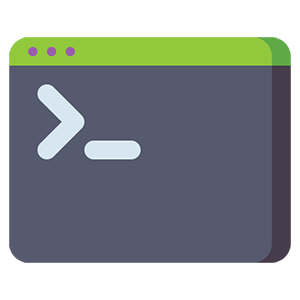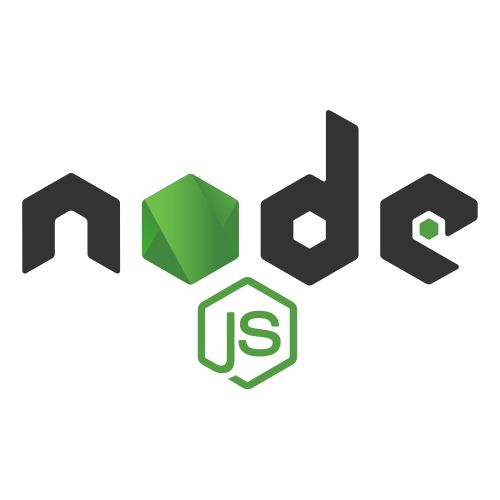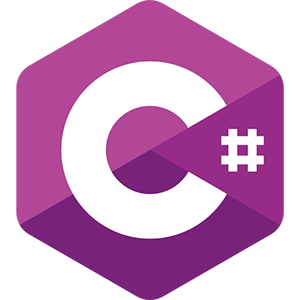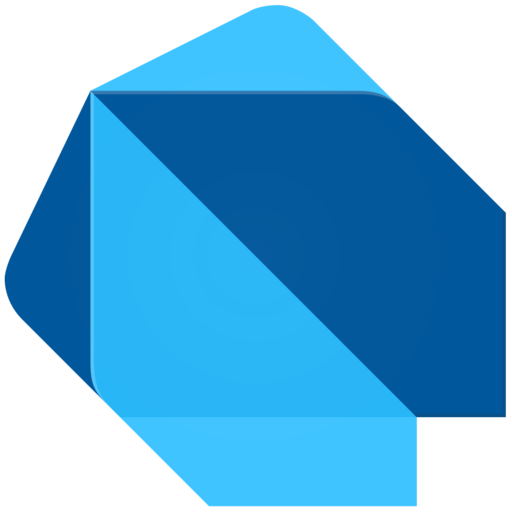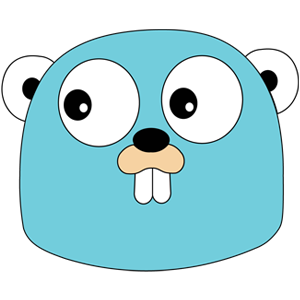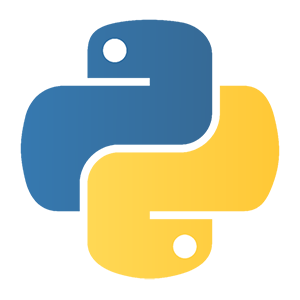Welcome
chillpixel/ Blacklight Makeup v2.0
API Sample: chillpixel/Blacklight Makeup v2.0
You don't have any projects yet. To be able to use our api service effectively, please sign in/up and create a project.
Get your api keyPrepare Authentication Signature
//Sign up Wiro dashboard and create project
export YOUR_API_KEY="{{useSelectedProjectAPIKey}}";
export YOUR_API_SECRET="XXXXXXXXX";
//unix time or any random integer value
export NONCE=$(date +%s);
//hmac-SHA256 (YOUR_API_SECRET+Nonce) with YOUR_API_KEY
export SIGNATURE="$(echo -n "${YOUR_API_SECRET}${NONCE}" | openssl dgst -sha256 -hmac "${YOUR_API_KEY}")";
Create a New Folder - Make HTTP Post Request
Create a New Folder - Response
Upload a File to the Folder - Make HTTP Post Request
Upload a File to the Folder - Response
Run Command - Make HTTP Post Request
curl -X POST "{{apiUrl}}/Run/{{toolSlugOwner}}/{{toolSlugProject}}" \
-H "Content-Type: {{contentType}}" \
-H "x-api-key: ${YOUR_API_KEY}" \
-H "x-nonce: ${NONCE}" \
-H "x-signature: ${SIGNATURE}" \
-d '{{toolParameters}}';
Run Command - Response
//response body
{
"errors": [],
"taskid": "2221",
"socketaccesstoken": "eDcCm5yyUfIvMFspTwww49OUfgXkQt",
"result": true
}
Get Task Detail - Make HTTP Post Request with Task Token
curl -X POST "{{apiUrl}}/Task/Detail" \
-H "Content-Type: {{contentType}}" \
-H "x-api-key: ${YOUR_API_KEY}" \
-H "x-nonce: ${NONCE}" \
-H "x-signature: ${SIGNATURE}" \
-d '{
"tasktoken": "eDcCm5yyUfIvMFspTwww49OUfgXkQt"
}';
Get Task Detail - Make HTTP Post Request with Task ID
curl -X POST "{{apiUrl}}/Task/Detail" \
-H "Content-Type: {{contentType}}" \
-H "x-api-key: ${YOUR_API_KEY}" \
-H "x-nonce: ${NONCE}" \
-H "x-signature: ${SIGNATURE}" \
-d '{
"taskid": "534574"
}';
Get Task Detail - Response
//response body
{
"total": "1",
"errors": [],
"tasklist": [
{
"id": "534574",
"uuid": "15bce51f-442f-4f44-a71d-13c6374a62bd",
"name": "",
"socketaccesstoken": "eDcCm5yyUfIvMFspTwww49OUfgXkQt",
"parameters": {
"inputImage": "https://api.wiro.ai/v1/File/mCmUXgZLG1FNjjjwmbtPFr2LVJA112/inputImage-6060136.png"
},
"debugoutput": "",
"debugerror": "",
"starttime": "1734513809",
"endtime": "1734513813",
"elapsedseconds": "6.0000",
"status": "task_postprocess_end",
"cps": "0.000585000000",
"totalcost": "0.003510000000",
"guestid": null,
"projectid": "699",
"modelid": "598",
"description": "",
"basemodelid": "0",
"runtype": "model",
"modelfolderid": "",
"modelfileid": "",
"callbackurl": "",
"marketplaceid": null,
"createtime": "1734513807",
"canceltime": "0",
"assigntime": "1734513807",
"accepttime": "1734513807",
"preprocessstarttime": "1734513807",
"preprocessendtime": "1734513807",
"postprocessstarttime": "1734513813",
"postprocessendtime": "1734513814",
"pexit": "0",
"categories": "["tool","image-to-image","quick-showcase","compare-landscape"]",
"outputs": [
{
"id": "6bc392c93856dfce3a7d1b4261e15af3",
"name": "0.png",
"contenttype": "image/png",
"parentid": "6c1833f39da71e6175bf292b18779baf",
"uuid": "15bce51f-442f-4f44-a71d-13c6374a62bd",
"size": "202472",
"addedtime": "1734513812",
"modifiedtime": "1734513812",
"accesskey": "dFKlMApaSgMeHKsJyaDeKrefcHahUK",
"foldercount": "0",
"filecount": "0",
"ispublic": 0,
"expiretime": null,
"url": "https://cdn1.wiro.ai/6a6af820-c5050aee-40bd7b83-a2e186c6-7f61f7da-3894e49c-fc0eeb66-9b500fe2/0.png"
}
],
"size": "202472"
}
],
"result": true
}
Kill Task - Make HTTP Post Request with Task ID
curl -X POST "{{apiUrl}}/Task/Kill" \
-H "Content-Type: {{contentType}}" \
-H "x-api-key: ${YOUR_API_KEY}" \
-H "x-nonce: ${NONCE}" \
-H "x-signature: ${SIGNATURE}" \
-d '{
"taskid": "534574"
}';
Kill Task - Make HTTP Post Request with Socket Access Token
curl -X POST "{{apiUrl}}/Task/Kill" \
-H "Content-Type: {{contentType}}" \
-H "x-api-key: ${YOUR_API_KEY}" \
-H "x-nonce: ${NONCE}" \
-H "x-signature: ${SIGNATURE}" \
-d '{
"socketaccesstoken": "ZpYote30on42O4jjHXNiKmrWAZqbRE"
}';
Kill Task - Response
//response body
{
"errors": [],
"tasklist": [
{
"id": "534574",
"uuid": "15bce51f-442f-4f44-a71d-13c6374a62bd",
"name": "",
"socketaccesstoken": "ZpYote30on42O4jjHXNiKmrWAZqbRE",
"parameters": {
"inputImage": "https://api.wiro.ai/v1/File/mCmUXgZLG1FNjjjwmbtPFr2LVJA112/inputImage-6060136.png"
},
"debugoutput": "",
"debugerror": "",
"starttime": "1734513809",
"endtime": "1734513813",
"elapsedseconds": "6.0000",
"status": "task_cancel",
"cps": "0.000585000000",
"totalcost": "0.003510000000",
"guestid": null,
"projectid": "699",
"modelid": "598",
"description": "",
"basemodelid": "0",
"runtype": "model",
"modelfolderid": "",
"modelfileid": "",
"callbackurl": "",
"marketplaceid": null,
"createtime": "1734513807",
"canceltime": "0",
"assigntime": "1734513807",
"accepttime": "1734513807",
"preprocessstarttime": "1734513807",
"preprocessendtime": "1734513807",
"postprocessstarttime": "1734513813",
"postprocessendtime": "1734513814",
"pexit": "0",
"categories": "["tool","image-to-image","quick-showcase","compare-landscape"]",
"outputs": [
{
"id": "6bc392c93856dfce3a7d1b4261e15af3",
"name": "0.png",
"contenttype": "image/png",
"parentid": "6c1833f39da71e6175bf292b18779baf",
"uuid": "15bce51f-442f-4f44-a71d-13c6374a62bd",
"size": "202472",
"addedtime": "1734513812",
"modifiedtime": "1734513812",
"accesskey": "dFKlMApaSgMeHKsJyaDeKrefcHahUK",
"foldercount": "0",
"filecount": "0",
"ispublic": 0,
"expiretime": null,
"url": "https://cdn1.wiro.ai/6a6af820-c5050aee-40bd7b83-a2e186c6-7f61f7da-3894e49c-fc0eeb66-9b500fe2/0.png"
}
],
"size": "202472"
}
],
"result": true
}
Cancel Task - Make HTTP Post Request (For tasks on queue)
curl -X POST "{{apiUrl}}/Task/Cancel" \
-H "Content-Type: {{contentType}}" \
-H "x-api-key: ${YOUR_API_KEY}" \
-H "x-nonce: ${NONCE}" \
-H "x-signature: ${SIGNATURE}" \
-d '{
"taskid": "634574"
}';
Cancel Task - Response
//response body
{
"errors": [],
"tasklist": [
{
"id": "634574",
"uuid": "15bce51f-442f-4f44-a71d-13c6374a62bd",
"name": "",
"socketaccesstoken": "ZpYote30on42O4jjHXNiKmrWAZqbRE",
"parameters": {
"inputImage": "https://api.wiro.ai/v1/File/mCmUXgZLG1FNjjjwmbtPFr2LVJA112/inputImage-6060136.png"
},
"debugoutput": "",
"debugerror": "",
"starttime": "1734513809",
"endtime": "1734513813",
"elapsedseconds": "6.0000",
"status": "task_cancel",
"cps": "0.000585000000",
"totalcost": "0.003510000000",
"guestid": null,
"projectid": "699",
"modelid": "598",
"description": "",
"basemodelid": "0",
"runtype": "model",
"modelfolderid": "",
"modelfileid": "",
"callbackurl": "",
"marketplaceid": null,
"createtime": "1734513807",
"canceltime": "0",
"assigntime": "1734513807",
"accepttime": "1734513807",
"preprocessstarttime": "1734513807",
"preprocessendtime": "1734513807",
"postprocessstarttime": "1734513813",
"postprocessendtime": "1734513814",
"pexit": "0",
"categories": "["tool","image-to-image","quick-showcase","compare-landscape"]",
"outputs": [
{
"id": "6bc392c93856dfce3a7d1b4261e15af3",
"name": "0.png",
"contenttype": "image/png",
"parentid": "6c1833f39da71e6175bf292b18779baf",
"uuid": "15bce51f-442f-4f44-a71d-13c6374a62bd",
"size": "202472",
"addedtime": "1734513812",
"modifiedtime": "1734513812",
"accesskey": "dFKlMApaSgMeHKsJyaDeKrefcHahUK",
"foldercount": "0",
"filecount": "0",
"ispublic": 0,
"expiretime": null,
"url": "https://cdn1.wiro.ai/6a6af820-c5050aee-40bd7b83-a2e186c6-7f61f7da-3894e49c-fc0eeb66-9b500fe2/0.png"
}
],
"size": "202472"
}
],
"result": true
}
Get Task Process Information and Results with Socket Connection
<script type="text/javascript">
window.addEventListener('load',function() {
//Get socketAccessToken from task run response
var SocketAccessToken = 'eDcCm5yyUfIvMFspTwww49OUfgXkQt';
WebSocketConnect(SocketAccessToken);
});
//Connect socket with connection id and register task socket token
async function WebSocketConnect(accessTokenFromAPI) {
if ("WebSocket" in window) {
var ws = new WebSocket("wss://socket.wiro.ai/v1");
ws.onopen = function() {
//Register task socket token which has been obtained from task run API response
ws.send('{"type": "task_info", "tasktoken": "' + accessTokenFromAPI + '"}');
};
ws.onmessage = function (evt) {
var msg = evt.data;
try {
var debugHtml = document.getElementById('debug');
debugHtml.innerHTML = debugHtml.innerHTML + "\n" + msg;
var msgJSON = JSON.parse(msg);
console.log('msgJSON: ', msgJSON);
if(msgJSON.type != undefined)
{
console.log('msgJSON.target: ',msgJSON.target);
switch(msgJSON.type) {
case 'task_queue':
console.log('Your task has been waiting in the queue.');
break;
case 'task_accept':
console.log('Your task has been accepted by the worker.');
break;
case 'task_preprocess_start':
console.log('Your task preprocess has been started.');
break;
case 'task_preprocess_end':
console.log('Your task preprocess has been ended.');
break;
case 'task_assign':
console.log('Your task has been assigned GPU and waiting in the queue.');
break;
case 'task_start':
console.log('Your task has been started.');
break;
case 'task_output':
console.log('Your task has been started and printing output log.');
console.log('Log: ', msgJSON.message);
break;
case 'task_error':
console.log('Your task has been started and printing error log.');
console.log('Log: ', msgJSON.message);
break;
case 'task_output_full':
console.log('Your task has been completed and printing full output log.');
break;
case 'task_error_full':
console.log('Your task has been completed and printing full error log.');
break;
case 'task_end':
console.log('Your task has been completed.');
break;
case 'task_postprocess_start':
console.log('Your task postprocess has been started.');
break;
case 'task_postprocess_end':
console.log('Your task postprocess has been completed.');
console.log('Outputs: ', msgJSON.message);
//output files will add ui
msgJSON.message.forEach(function(currentValue, index, arr){
console.log(currentValue);
var filesHtml = document.getElementById('files');
filesHtml.innerHTML = filesHtml.innerHTML + '<img src="' + currentValue.url + '" style="height:300px;">'
});
break;
}
}
} catch (e) {
console.log('e: ', e);
console.log('msg: ', msg);
}
};
ws.onclose = function() {
alert("Connection is closed...");
};
} else {
alert("WebSocket NOT supported by your Browser!");
}
}
</script>
Prepare UI Elements Inside Body Tag
<div id="files"></div>
<pre id="debug"></pre>
Blacklight Makeup is a fun art style for SDXL
Difficulty: Advanced (not for beginners)
Blacklight makeup is a mesmerizing art style that I have come to enjoy for its creativity and boldness. The magic lies in its ability to transform a simple canvas, such as the human face and body, into a vibrant and otherworldly masterpiece under the enchanting glow of ultraviolet light. The way the colors pop and come to life creates an almost surreal experience for both the creator and the audience. It's like stepping into a dreamlike realm.
I hope that Blacklight Makeup's radiant glow inspires you to experiment, to challenge norms, and to create beauty that transcends the ordinary!
What's new in Version 2?
I've retrained it with improved captions and parameters, which brings:
simpler trigger words:
blacklight makeupbetter output quality
reduced file size
improved compatibility with other LoRAs
What's next?
Enhancing the dataset while also experimenting with new training techniques.
How to use:
Example prompt: Portrait of woman with blacklight makeup, fantasy, highly detailed, digital painting, artstation, concept art, sharp focus, illustration, art by Tony Sart and artgerm and randy vargas
trigger words:
blacklight makeupcombine with other LoRAs for extra fun!
<lora:blacklight_makeup_v2:1>2:3 — 832x1248
16:9 — 1360x768
1:1 — 1024x1024
I really hope you enjoy this LoRA — and if you do, please give Blacklight Makeup a 5-star review!
Also, available at HuggingFace🤗
I will release a new model every time somebody buys me a coffee on Ko-Fi.
Want to hire me to train SDXL? I'm open to innovation and marketing opportunities. Contact me at [email protected]
Tools
View All