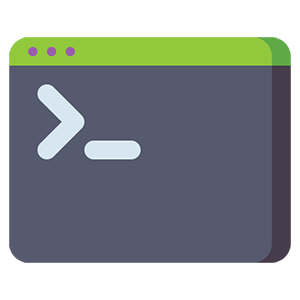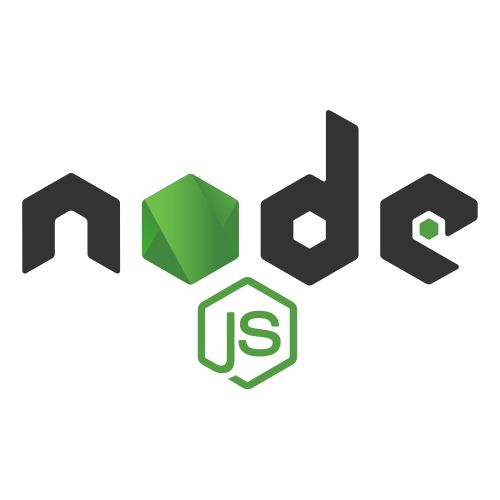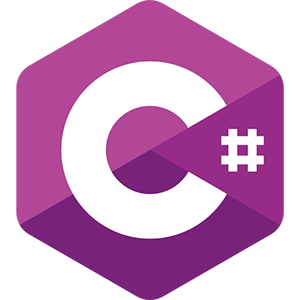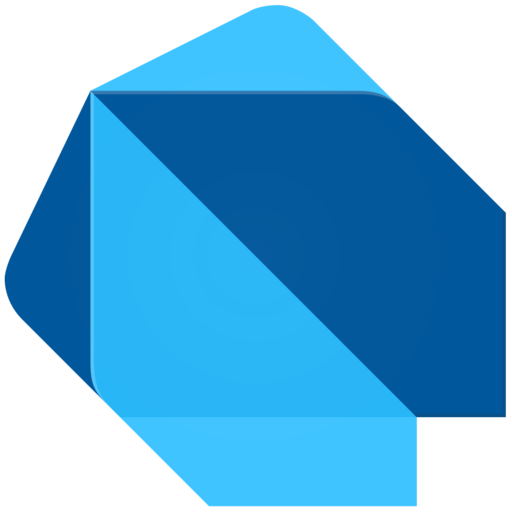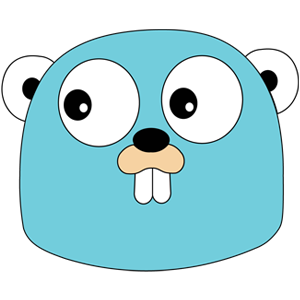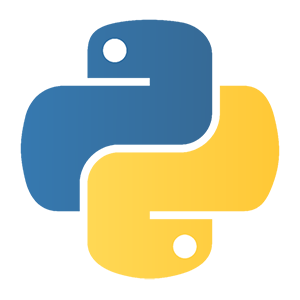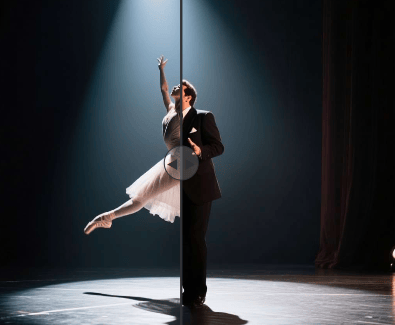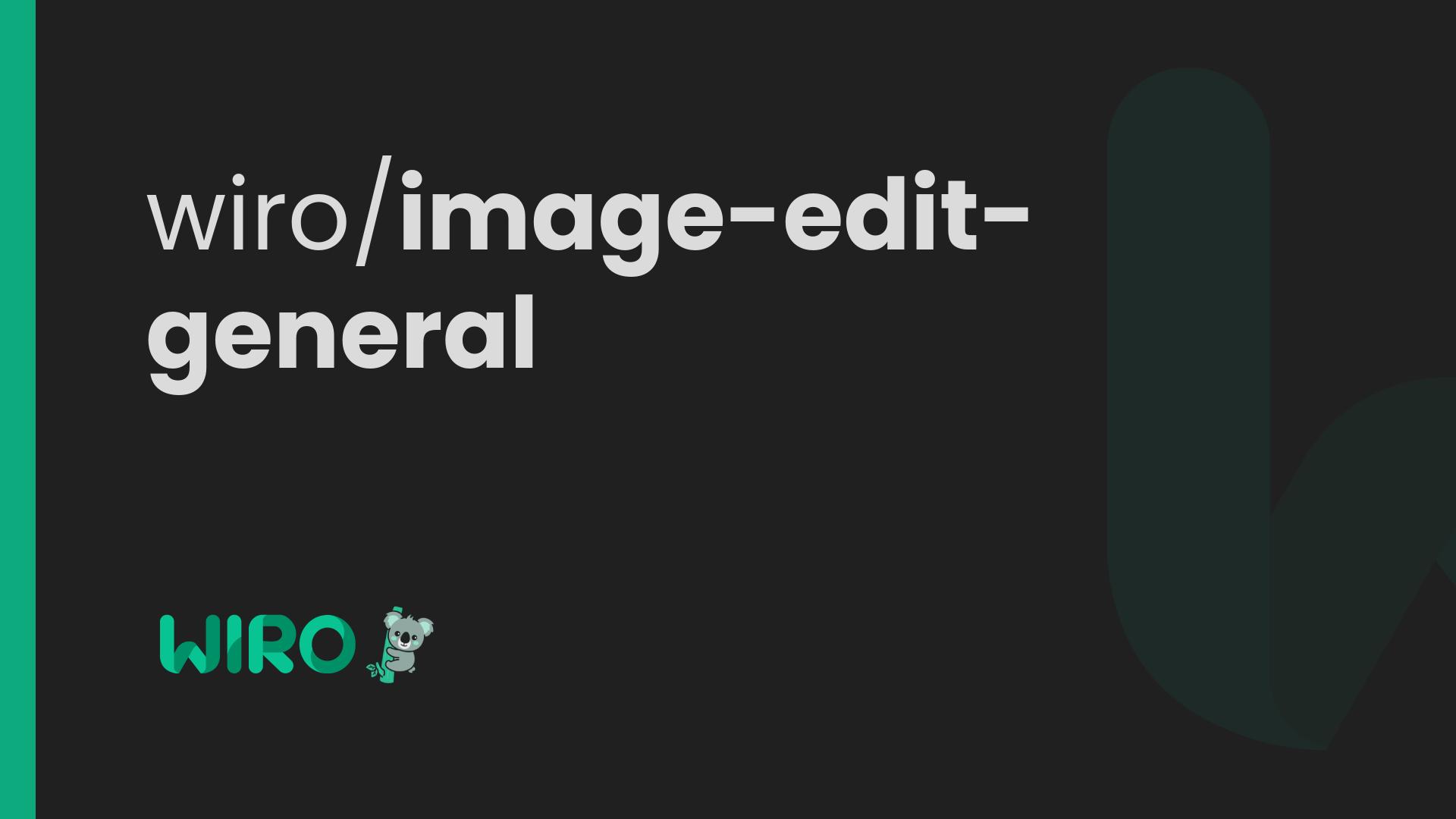Welcome
wiro/ style-persona
2880runs
0Comments
API Sample: wiro/style-persona
You don't have any projects yet. To be able to use our api service effectively, please sign in/up and create a project.
Get your api keyPrepare Authentication Signature
//Sign up Wiro dashboard and create project
export YOUR_API_KEY="{{useSelectedProjectAPIKey}}";
export YOUR_API_SECRET="XXXXXXXXX";
//unix time or any random integer value
export NONCE=$(date +%s);
//hmac-SHA256 (YOUR_API_SECRET+Nonce) with YOUR_API_KEY
export SIGNATURE="$(echo -n "${YOUR_API_SECRET}${NONCE}" | openssl dgst -sha256 -hmac "${YOUR_API_KEY}")";
Create a New Folder - Make HTTP Post Request
Create a New Folder - Response
Upload a File to the Folder - Make HTTP Post Request
Upload a File to the Folder - Response
Run Command - Make HTTP Post Request
curl -X POST "{{apiUrl}}/Run/{{toolSlugOwner}}/{{toolSlugProject}}" \
-H "Content-Type: {{contentType}}" \
-H "x-api-key: ${YOUR_API_KEY}" \
-H "x-nonce: ${NONCE}" \
-H "x-signature: ${SIGNATURE}" \
-d '{{toolParameters}}';
Run Command - Response
//response body
{
"errors": [],
"taskid": "2221",
"socketaccesstoken": "eDcCm5yyUfIvMFspTwww49OUfgXkQt",
"result": true
}
Get Task Detail - Make HTTP Post Request with Task Token
curl -X POST "{{apiUrl}}/Task/Detail" \
-H "Content-Type: {{contentType}}" \
-H "x-api-key: ${YOUR_API_KEY}" \
-H "x-nonce: ${NONCE}" \
-H "x-signature: ${SIGNATURE}" \
-d '{
"tasktoken": "eDcCm5yyUfIvMFspTwww49OUfgXkQt"
}';
Get Task Detail - Make HTTP Post Request with Task ID
curl -X POST "{{apiUrl}}/Task/Detail" \
-H "Content-Type: {{contentType}}" \
-H "x-api-key: ${YOUR_API_KEY}" \
-H "x-nonce: ${NONCE}" \
-H "x-signature: ${SIGNATURE}" \
-d '{
"taskid": "534574"
}';
Get Task Detail - Response
//response body
{
"total": "1",
"errors": [],
"tasklist": [
{
"id": "534574",
"uuid": "15bce51f-442f-4f44-a71d-13c6374a62bd",
"name": "",
"socketaccesstoken": "eDcCm5yyUfIvMFspTwww49OUfgXkQt",
"parameters": {
"inputImage": "https://api.wiro.ai/v1/File/mCmUXgZLG1FNjjjwmbtPFr2LVJA112/inputImage-6060136.png"
},
"debugoutput": "",
"debugerror": "",
"starttime": "1734513809",
"endtime": "1734513813",
"elapsedseconds": "6.0000",
"status": "task_postprocess_end",
"cps": "0.000585000000",
"totalcost": "0.003510000000",
"guestid": null,
"projectid": "699",
"modelid": "598",
"description": "",
"basemodelid": "0",
"runtype": "model",
"modelfolderid": "",
"modelfileid": "",
"callbackurl": "",
"marketplaceid": null,
"createtime": "1734513807",
"canceltime": "0",
"assigntime": "1734513807",
"accepttime": "1734513807",
"preprocessstarttime": "1734513807",
"preprocessendtime": "1734513807",
"postprocessstarttime": "1734513813",
"postprocessendtime": "1734513814",
"pexit": "0",
"categories": "["tool","image-to-image","quick-showcase","compare-landscape"]",
"outputs": [
{
"id": "6bc392c93856dfce3a7d1b4261e15af3",
"name": "0.png",
"contenttype": "image/png",
"parentid": "6c1833f39da71e6175bf292b18779baf",
"uuid": "15bce51f-442f-4f44-a71d-13c6374a62bd",
"size": "202472",
"addedtime": "1734513812",
"modifiedtime": "1734513812",
"accesskey": "dFKlMApaSgMeHKsJyaDeKrefcHahUK",
"foldercount": "0",
"filecount": "0",
"ispublic": 0,
"expiretime": null,
"url": "https://cdn1.wiro.ai/6a6af820-c5050aee-40bd7b83-a2e186c6-7f61f7da-3894e49c-fc0eeb66-9b500fe2/0.png"
}
],
"size": "202472"
}
],
"result": true
}
Kill Task - Make HTTP Post Request with Task ID
curl -X POST "{{apiUrl}}/Task/Kill" \
-H "Content-Type: {{contentType}}" \
-H "x-api-key: ${YOUR_API_KEY}" \
-H "x-nonce: ${NONCE}" \
-H "x-signature: ${SIGNATURE}" \
-d '{
"taskid": "534574"
}';
Kill Task - Make HTTP Post Request with Socket Access Token
curl -X POST "{{apiUrl}}/Task/Kill" \
-H "Content-Type: {{contentType}}" \
-H "x-api-key: ${YOUR_API_KEY}" \
-H "x-nonce: ${NONCE}" \
-H "x-signature: ${SIGNATURE}" \
-d '{
"socketaccesstoken": "ZpYote30on42O4jjHXNiKmrWAZqbRE"
}';
Kill Task - Response
//response body
{
"errors": [],
"tasklist": [
{
"id": "534574",
"uuid": "15bce51f-442f-4f44-a71d-13c6374a62bd",
"name": "",
"socketaccesstoken": "ZpYote30on42O4jjHXNiKmrWAZqbRE",
"parameters": {
"inputImage": "https://api.wiro.ai/v1/File/mCmUXgZLG1FNjjjwmbtPFr2LVJA112/inputImage-6060136.png"
},
"debugoutput": "",
"debugerror": "",
"starttime": "1734513809",
"endtime": "1734513813",
"elapsedseconds": "6.0000",
"status": "task_cancel",
"cps": "0.000585000000",
"totalcost": "0.003510000000",
"guestid": null,
"projectid": "699",
"modelid": "598",
"description": "",
"basemodelid": "0",
"runtype": "model",
"modelfolderid": "",
"modelfileid": "",
"callbackurl": "",
"marketplaceid": null,
"createtime": "1734513807",
"canceltime": "0",
"assigntime": "1734513807",
"accepttime": "1734513807",
"preprocessstarttime": "1734513807",
"preprocessendtime": "1734513807",
"postprocessstarttime": "1734513813",
"postprocessendtime": "1734513814",
"pexit": "0",
"categories": "["tool","image-to-image","quick-showcase","compare-landscape"]",
"outputs": [
{
"id": "6bc392c93856dfce3a7d1b4261e15af3",
"name": "0.png",
"contenttype": "image/png",
"parentid": "6c1833f39da71e6175bf292b18779baf",
"uuid": "15bce51f-442f-4f44-a71d-13c6374a62bd",
"size": "202472",
"addedtime": "1734513812",
"modifiedtime": "1734513812",
"accesskey": "dFKlMApaSgMeHKsJyaDeKrefcHahUK",
"foldercount": "0",
"filecount": "0",
"ispublic": 0,
"expiretime": null,
"url": "https://cdn1.wiro.ai/6a6af820-c5050aee-40bd7b83-a2e186c6-7f61f7da-3894e49c-fc0eeb66-9b500fe2/0.png"
}
],
"size": "202472"
}
],
"result": true
}
Cancel Task - Make HTTP Post Request (For tasks on queue)
curl -X POST "{{apiUrl}}/Task/Cancel" \
-H "Content-Type: {{contentType}}" \
-H "x-api-key: ${YOUR_API_KEY}" \
-H "x-nonce: ${NONCE}" \
-H "x-signature: ${SIGNATURE}" \
-d '{
"taskid": "634574"
}';
Cancel Task - Response
//response body
{
"errors": [],
"tasklist": [
{
"id": "634574",
"uuid": "15bce51f-442f-4f44-a71d-13c6374a62bd",
"name": "",
"socketaccesstoken": "ZpYote30on42O4jjHXNiKmrWAZqbRE",
"parameters": {
"inputImage": "https://api.wiro.ai/v1/File/mCmUXgZLG1FNjjjwmbtPFr2LVJA112/inputImage-6060136.png"
},
"debugoutput": "",
"debugerror": "",
"starttime": "1734513809",
"endtime": "1734513813",
"elapsedseconds": "6.0000",
"status": "task_cancel",
"cps": "0.000585000000",
"totalcost": "0.003510000000",
"guestid": null,
"projectid": "699",
"modelid": "598",
"description": "",
"basemodelid": "0",
"runtype": "model",
"modelfolderid": "",
"modelfileid": "",
"callbackurl": "",
"marketplaceid": null,
"createtime": "1734513807",
"canceltime": "0",
"assigntime": "1734513807",
"accepttime": "1734513807",
"preprocessstarttime": "1734513807",
"preprocessendtime": "1734513807",
"postprocessstarttime": "1734513813",
"postprocessendtime": "1734513814",
"pexit": "0",
"categories": "["tool","image-to-image","quick-showcase","compare-landscape"]",
"outputs": [
{
"id": "6bc392c93856dfce3a7d1b4261e15af3",
"name": "0.png",
"contenttype": "image/png",
"parentid": "6c1833f39da71e6175bf292b18779baf",
"uuid": "15bce51f-442f-4f44-a71d-13c6374a62bd",
"size": "202472",
"addedtime": "1734513812",
"modifiedtime": "1734513812",
"accesskey": "dFKlMApaSgMeHKsJyaDeKrefcHahUK",
"foldercount": "0",
"filecount": "0",
"ispublic": 0,
"expiretime": null,
"url": "https://cdn1.wiro.ai/6a6af820-c5050aee-40bd7b83-a2e186c6-7f61f7da-3894e49c-fc0eeb66-9b500fe2/0.png"
}
],
"size": "202472"
}
],
"result": true
}
Get Task Process Information and Results with Socket Connection
<script type="text/javascript">
window.addEventListener('load',function() {
//Get socketAccessToken from task run response
var SocketAccessToken = 'eDcCm5yyUfIvMFspTwww49OUfgXkQt';
WebSocketConnect(SocketAccessToken);
});
//Connect socket with connection id and register task socket token
async function WebSocketConnect(accessTokenFromAPI) {
if ("WebSocket" in window) {
var ws = new WebSocket("wss://socket.wiro.ai/v1");
ws.onopen = function() {
//Register task socket token which has been obtained from task run API response
ws.send('{"type": "task_info", "tasktoken": "' + accessTokenFromAPI + '"}');
};
ws.onmessage = function (evt) {
var msg = evt.data;
try {
var debugHtml = document.getElementById('debug');
debugHtml.innerHTML = debugHtml.innerHTML + "\n" + msg;
var msgJSON = JSON.parse(msg);
console.log('msgJSON: ', msgJSON);
if(msgJSON.type != undefined)
{
console.log('msgJSON.target: ',msgJSON.target);
switch(msgJSON.type) {
case 'task_queue':
console.log('Your task has been waiting in the queue.');
break;
case 'task_accept':
console.log('Your task has been accepted by the worker.');
break;
case 'task_preprocess_start':
console.log('Your task preprocess has been started.');
break;
case 'task_preprocess_end':
console.log('Your task preprocess has been ended.');
break;
case 'task_assign':
console.log('Your task has been assigned GPU and waiting in the queue.');
break;
case 'task_start':
console.log('Your task has been started.');
break;
case 'task_output':
console.log('Your task has been started and printing output log.');
console.log('Log: ', msgJSON.message);
break;
case 'task_error':
console.log('Your task has been started and printing error log.');
console.log('Log: ', msgJSON.message);
break;
case 'task_output_full':
console.log('Your task has been completed and printing full output log.');
break;
case 'task_error_full':
console.log('Your task has been completed and printing full error log.');
break;
case 'task_end':
console.log('Your task has been completed.');
break;
case 'task_postprocess_start':
console.log('Your task postprocess has been started.');
break;
case 'task_postprocess_end':
console.log('Your task postprocess has been completed.');
console.log('Outputs: ', msgJSON.message);
//output files will add ui
msgJSON.message.forEach(function(currentValue, index, arr){
console.log(currentValue);
var filesHtml = document.getElementById('files');
filesHtml.innerHTML = filesHtml.innerHTML + '<img src="' + currentValue.url + '" style="height:300px;">'
});
break;
}
}
} catch (e) {
console.log('e: ', e);
console.log('msg: ', msg);
}
};
ws.onclose = function() {
alert("Connection is closed...");
};
} else {
alert("WebSocket NOT supported by your Browser!");
}
}
</script>
Prepare UI Elements Inside Body Tag
<div id="files"></div>
<pre id="debug"></pre>
1749819867 Report This Model
This AI model applies distinctive styles and personas to your image, transforming it into a creative and personalized visual.
Tools
View All