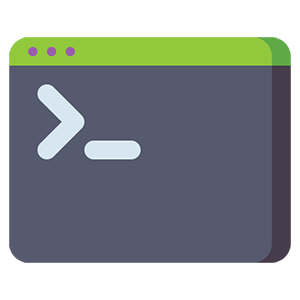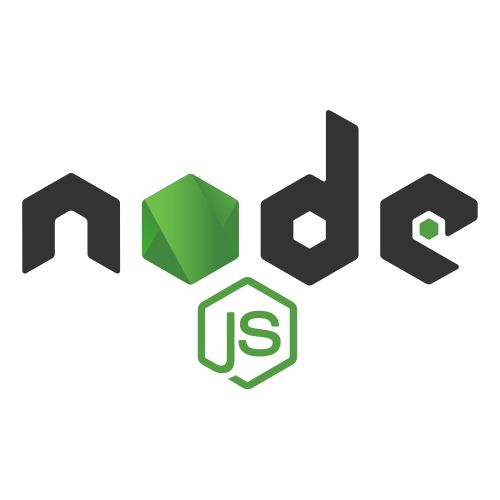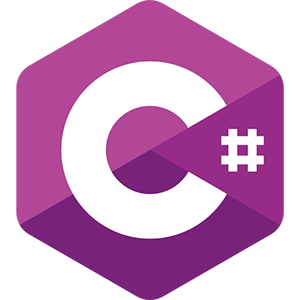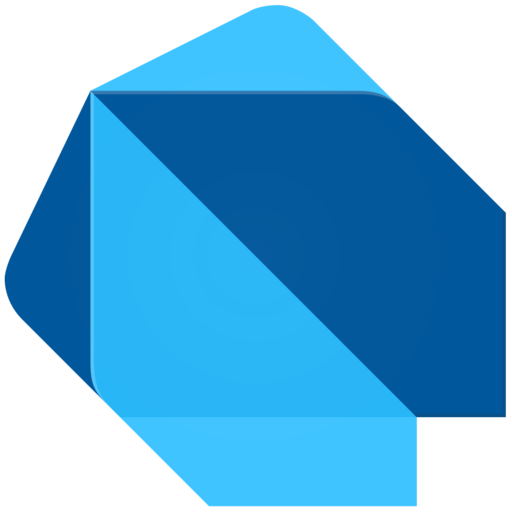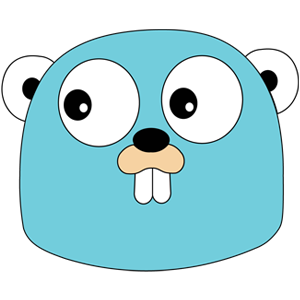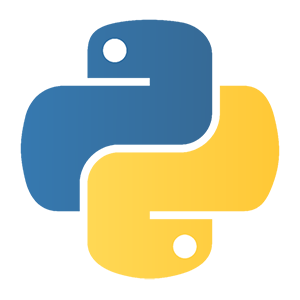JoeLink / SpicyBabes
SpicyBabes
SpicyBabes
API Sample: JoeLink/SpicyBabes
📚 For LLM Integration:
For complete parameter details and examples, please also review the markdown documentation at:
/models/joelink/spicybabes/llms.txt
/models/joelink/spicybabes/llms-full.txt
You don't have any projects yet. To be able to use our api service effectively, please sign in/up and create a project.
Get your api keyPrepare Authentication (Signature)
//Sign up Wiro dashboard and create project
export YOUR_API_KEY="YOUR_WIRO_API_KEY";
export YOUR_API_SECRET="XXXXXXXXX";
//unix time or any random integer value
export NONCE=$(date +%s);
//hmac-SHA256 (YOUR_API_SECRET+Nonce) with YOUR_API_KEY
export SIGNATURE="$(echo -n "${YOUR_API_SECRET}${NONCE}" | openssl dgst -sha256 -hmac "${YOUR_API_KEY}")";
Create a New Folder - Make HTTP Post Request
Create a New Folder - Response
Upload a File to the Folder - Make HTTP Post Request
Upload a File to the Folder - Response
Run Command - Make HTTP Post Request (JSON)
# ⚠️ IMPORTANT: Remove all commented lines (starting with #) before running
# Bash doesn't support comments in command continuation (lines ending with \)
curl -X POST "https://api.wiro.ai/v1/Run/joelink/spicybabes" \
-H "Content-Type: application/json" \
-H "x-api-key: ${YOUR_API_KEY}" \
-H "x-nonce: ${NONCE}" \
-H "x-signature: ${SIGNATURE}" \
-d '{
"prompt": "methurlant Dean Cornwell A portrait of a female cyborg , organic armor, silver, (intricate, atmospheric, surreal, gritty, cinematic, stylized, contrast, comic, eerie, stylized, dystopian), (high contrast:1.1), (Reflected light:1.2), ultra detailed, dry brush, (surrealism:1.1), (disturbing:1.1), (cottagecore), (geometric:1.2), (pixel_art), (futurism:1.2), impressionist, (detailed), (majestic:1.2), (breathtaking), (suggestive:1.3),(depressing:1.3), (cute:1.4), (enticing:1.4), (irresistible:1.4), disturbing, (fascinating:1.2), (magnetic:1.2), (color_palette:crimson:1.1) (color_palette:cerulean:1),intricate, art by alphonse mucha and kitagawa utamaro and ogata korin and aya takano,material design minimalist logo for an online store that sells art by elokitty. cute cyberpunk kawaii aesthetic. vector art illustration, made with illustrator, trending on artstation hq, deviantart, vibrant colors, digital art, logotype, 8 k post - processing, smooth, clear lines, sharp focus, winning award masterpiece,a painting of a monster with many different colors, a pop art painting by Takashi Murakami, featured on pixiv, pop surrealism, official art, 2d game art, maximalist,",
"negativePrompt": "ng_deepnegative_v1_75t,badhandv4 (worst quality:2), (low quality:2), (normal quality:2), lowres, bad anatomy, bad hands, normal quality, ((monochrome)), ((grayscale)),watermark,",
"samples": "4",
"steps": "20",
"scale": "7",
"seed": "6570253",
"clipSkip": "0",
"width": "512",
"height": "512",
"scheduler": "EulerDiscreteScheduler",
"callbackUrl": "Optional: Webhook URL for task completion notifications"
}';
Run Command - Response
//response body
{
"errors": [],
"taskid": "2221",
"socketaccesstoken": "eDcCm5yyUfIvMFspTwww49OUfgXkQt",
"result": true
}
Get Task Detail - Make HTTP Post Request with Task Token
curl -X POST "https://api.wiro.ai/v1/Task/Detail" \
-H "Content-Type: application/json" \
-H "x-api-key: ${YOUR_API_KEY}" \
-H "x-nonce: ${NONCE}" \
-H "x-signature: ${SIGNATURE}" \
-d '{
"tasktoken": "eDcCm5yyUfIvMFspTwww49OUfgXkQt"
}';
Get Task Detail - Response
//response body
{
"total": "1",
"errors": [],
"tasklist": [
{
"id": "534574",
"uuid": "15bce51f-442f-4f44-a71d-13c6374a62bd",
"name": "",
"socketaccesstoken": "eDcCm5yyUfIvMFspTwww49OUfgXkQt",
"parameters": {
"inputImage": "https://api.wiro.ai/v1/File/mCmUXgZLG1FNjjjwmbtPFr2LVJA112/inputImage-6060136.png"
},
"debugoutput": "",
"debugerror": "",
"starttime": "1734513809",
"endtime": "1734513813",
"elapsedseconds": "6.0000",
"status": "task_postprocess_end",
"cps": "0.000585000000",
"totalcost": "0.003510000000",
"guestid": null,
"projectid": "699",
"modelid": "598",
"description": "",
"basemodelid": "0",
"runtype": "model",
"modelfolderid": "",
"modelfileid": "",
"callbackurl": "",
"marketplaceid": null,
"createtime": "1734513807",
"canceltime": "0",
"assigntime": "1734513807",
"accepttime": "1734513807",
"preprocessstarttime": "1734513807",
"preprocessendtime": "1734513807",
"postprocessstarttime": "1734513813",
"postprocessendtime": "1734513814",
"pexit": "0",
"categories": "["tool","image-to-image","quick-showcase","compare-landscape"]",
"outputs": [
{
"id": "6bc392c93856dfce3a7d1b4261e15af3",
"name": "0.png",
"contenttype": "image/png",
"parentid": "6c1833f39da71e6175bf292b18779baf",
"uuid": "15bce51f-442f-4f44-a71d-13c6374a62bd",
"size": "202472",
"addedtime": "1734513812",
"modifiedtime": "1734513812",
"accesskey": "dFKlMApaSgMeHKsJyaDeKrefcHahUK",
"foldercount": "0",
"filecount": "0",
"ispublic": 0,
"expiretime": null,
"url": "https://cdn1.wiro.ai/6a6af820-c5050aee-40bd7b83-a2e186c6-7f61f7da-3894e49c-fc0eeb66-9b500fe2/0.png"
}
],
"size": "202472"
}
],
"result": true
}
Kill Task - Make HTTP Post Request with Task ID
curl -X POST "https://api.wiro.ai/v1/Task/Kill" \
-H "Content-Type: application/json" \
-H "x-api-key: ${YOUR_API_KEY}" \
-H "x-nonce: ${NONCE}" \
-H "x-signature: ${SIGNATURE}" \
-d '{
"taskid": "534574"
}';
Kill Task - Response
//response body
{
"errors": [],
"tasklist": [
{
"id": "534574",
"uuid": "15bce51f-442f-4f44-a71d-13c6374a62bd",
"name": "",
"socketaccesstoken": "ZpYote30on42O4jjHXNiKmrWAZqbRE",
"parameters": {
"inputImage": "https://api.wiro.ai/v1/File/mCmUXgZLG1FNjjjwmbtPFr2LVJA112/inputImage-6060136.png"
},
"debugoutput": "",
"debugerror": "",
"starttime": "1734513809",
"endtime": "1734513813",
"elapsedseconds": "6.0000",
"status": "task_cancel",
"cps": "0.000585000000",
"totalcost": "0.003510000000",
"guestid": null,
"projectid": "699",
"modelid": "598",
"description": "",
"basemodelid": "0",
"runtype": "model",
"modelfolderid": "",
"modelfileid": "",
"callbackurl": "",
"marketplaceid": null,
"createtime": "1734513807",
"canceltime": "0",
"assigntime": "1734513807",
"accepttime": "1734513807",
"preprocessstarttime": "1734513807",
"preprocessendtime": "1734513807",
"postprocessstarttime": "1734513813",
"postprocessendtime": "1734513814",
"pexit": "0",
"categories": "["tool","image-to-image","quick-showcase","compare-landscape"]",
"outputs": [
{
"id": "6bc392c93856dfce3a7d1b4261e15af3",
"name": "0.png",
"contenttype": "image/png",
"parentid": "6c1833f39da71e6175bf292b18779baf",
"uuid": "15bce51f-442f-4f44-a71d-13c6374a62bd",
"size": "202472",
"addedtime": "1734513812",
"modifiedtime": "1734513812",
"accesskey": "dFKlMApaSgMeHKsJyaDeKrefcHahUK",
"foldercount": "0",
"filecount": "0",
"ispublic": 0,
"expiretime": null,
"url": "https://cdn1.wiro.ai/6a6af820-c5050aee-40bd7b83-a2e186c6-7f61f7da-3894e49c-fc0eeb66-9b500fe2/0.png"
}
],
"size": "202472"
}
],
"result": true
}
Cancel Task - Make HTTP Post Request (For tasks on queue)
curl -X POST "https://api.wiro.ai/v1/Task/Cancel" \
-H "Content-Type: application/json" \
-H "x-api-key: ${YOUR_API_KEY}" \
-H "x-nonce: ${NONCE}" \
-H "x-signature: ${SIGNATURE}" \
-d '{
"taskid": "634574"
}';
Cancel Task - Response
//response body
{
"errors": [],
"tasklist": [
{
"id": "634574",
"uuid": "15bce51f-442f-4f44-a71d-13c6374a62bd",
"name": "",
"socketaccesstoken": "ZpYote30on42O4jjHXNiKmrWAZqbRE",
"parameters": {
"inputImage": "https://api.wiro.ai/v1/File/mCmUXgZLG1FNjjjwmbtPFr2LVJA112/inputImage-6060136.png"
},
"debugoutput": "",
"debugerror": "",
"starttime": "1734513809",
"endtime": "1734513813",
"elapsedseconds": "6.0000",
"status": "task_cancel",
"cps": "0.000585000000",
"totalcost": "0.003510000000",
"guestid": null,
"projectid": "699",
"modelid": "598",
"description": "",
"basemodelid": "0",
"runtype": "model",
"modelfolderid": "",
"modelfileid": "",
"callbackurl": "",
"marketplaceid": null,
"createtime": "1734513807",
"canceltime": "0",
"assigntime": "1734513807",
"accepttime": "1734513807",
"preprocessstarttime": "1734513807",
"preprocessendtime": "1734513807",
"postprocessstarttime": "1734513813",
"postprocessendtime": "1734513814",
"pexit": "0",
"categories": "["tool","image-to-image","quick-showcase","compare-landscape"]",
"outputs": [
{
"id": "6bc392c93856dfce3a7d1b4261e15af3",
"name": "0.png",
"contenttype": "image/png",
"parentid": "6c1833f39da71e6175bf292b18779baf",
"uuid": "15bce51f-442f-4f44-a71d-13c6374a62bd",
"size": "202472",
"addedtime": "1734513812",
"modifiedtime": "1734513812",
"accesskey": "dFKlMApaSgMeHKsJyaDeKrefcHahUK",
"foldercount": "0",
"filecount": "0",
"ispublic": 0,
"expiretime": null,
"url": "https://cdn1.wiro.ai/6a6af820-c5050aee-40bd7b83-a2e186c6-7f61f7da-3894e49c-fc0eeb66-9b500fe2/0.png"
}
],
"size": "202472"
}
],
"result": true
}
Get Task Process Information and Results with Socket Connection
<script type="text/javascript">
window.addEventListener('load',function() {
//Get socketAccessToken from task run response
var SocketAccessToken = 'eDcCm5yyUfIvMFspTwww49OUfgXkQt';
WebSocketConnect(SocketAccessToken);
});
//Connect socket with connection id and register task socket token
async function WebSocketConnect(accessTokenFromAPI) {
if ("WebSocket" in window) {
var ws = new WebSocket("wss://socket.wiro.ai/v1");
ws.onopen = function() {
//Register task socket token which has been obtained from task run API response
ws.send('{"type": "task_info", "tasktoken": "' + accessTokenFromAPI + '"}');
};
ws.onmessage = function (evt) {
var msg = evt.data;
try {
var debugHtml = document.getElementById('debug');
debugHtml.innerHTML = debugHtml.innerHTML + "\n" + msg;
var msgJSON = JSON.parse(msg);
console.log('msgJSON: ', msgJSON);
if(msgJSON.type != undefined)
{
console.log('msgJSON.target: ',msgJSON.target);
switch(msgJSON.type) {
case 'task_queue':
console.log('Your task has been waiting in the queue.');
break;
case 'task_accept':
console.log('Your task has been accepted by the worker.');
break;
case 'task_preprocess_start':
console.log('Your task preprocess has been started.');
break;
case 'task_preprocess_end':
console.log('Your task preprocess has been ended.');
break;
case 'task_assign':
console.log('Your task has been assigned GPU and waiting in the queue.');
break;
case 'task_start':
console.log('Your task has been started.');
break;
case 'task_output':
console.log('Your task has been started and printing output log.');
console.log('Log: ', msgJSON.message);
break;
case 'task_error':
console.log('Your task has been started and printing error log.');
console.log('Log: ', msgJSON.message);
break;
case 'task_output_full':
console.log('Your task has been completed and printing full output log.');
break;
case 'task_error_full':
console.log('Your task has been completed and printing full error log.');
break;
case 'task_end':
console.log('Your task has been completed.');
break;
case 'task_postprocess_start':
console.log('Your task postprocess has been started.');
break;
case 'task_postprocess_end':
console.log('Your task postprocess has been completed.');
console.log('Outputs: ', msgJSON.message);
//output files will add ui
msgJSON.message.forEach(function(currentValue, index, arr){
console.log(currentValue);
var filesHtml = document.getElementById('files');
filesHtml.innerHTML = filesHtml.innerHTML + '<img src="' + currentValue.url + '" style="height:300px;">'
});
break;
}
}
} catch (e) {
console.log('e: ', e);
console.log('msg: ', msg);
}
};
ws.onclose = function() {
alert("Connection is closed...");
};
} else {
alert("WebSocket NOT supported by your Browser!");
}
}
</script>
Prepare UI Elements Inside Body Tag
<div id="files"></div>
<pre id="debug"></pre>
SPICYBABESV3基本用掉了所有目前常用模型搭配,几近完美,具体情况看ABOUT THIS VERSION.
20230627------------------------------------------------------
第二版手的位置调整了一下,但是出图和测试效果不大一样,需要embedding负面词汇解决一下(例如站内搜bad handv5-neg或者bhands-neg)。模型比率调整到最优,画面清晰而且智能。
The position of the hand in the second version has been adjusted,But the results of drawing and testing are not the same, Need to embed negative vocabulary to solve it (such as searching for bad handv5 neg or bhands neg on the website),and the model ratio has been adjusted to the optimal level. The photo is clear and AI intelligent.
20230602split line
2.8D,much more realistic,merged by;
chilloutmix:0.5
babes:0.5
dreamshaper:0.5
cheesedaddy:0.3
aim at female much more colorful or clear face.
很多朋友来问关于生成图片正向词汇问题,答案是只是用于测试模型成图方向,涉及到模型扩散问题,具体也不是很清楚,可以用SD系统中图片反推/Tagger来找关键词,不一定准确有用。
Many friends come to ask about generating positive vocabulary for images(Short or missing text). The answer is that it is only used to test the direction of model mapping, and involves model diffusion issues. The specific information is not very clear. You can use image reverse inference/Tagger in the SD system to find keywords, which may not be accurate.
Models
View All